Study Time Tracker: How Long Have I Been Studying?
Have you ever felt like you studied all day, only to feel exhausted but didn't accomplish much? That's because we often overestimate our actual study time. You think you studied for 8 hours, but between phone breaks, snack runs, and bathroom trips, you might have only focused for 5 hours—or less.
The solution? Track your real study time with a stopwatch that lets you pause during distractions and resume when you're back. Let's explore how to accurately measure your productive hours.
Method 1: Phone or Computer Built-in Stopwatch
Your device's built-in stopwatch works perfectly fine for tracking study time:
On iPhone/Mac:
- Open the Clock app
- Tap "Stopwatch" tab
- Tap "Start" when you begin studying
- Tap "Pause" during breaks, "Resume" when you're back
What it does well:
- ✅ Free and pre-installed on your device
- ✅ Pause/resume functionality works perfectly
- ✅ Accurate time tracking
- ✅ Simple and reliable
The one limitation:
- Small display that's easy to overlook when you're focused on your work
If you need a more visible reminder that you're on the clock, or want to see your time from across the room, consider a full-screen option.
Method 2: Online Stopwatch with Full-Screen Display
Need a bigger, more visible timer? Try our Online Timer's Stopwatch feature for a full-screen experience that keeps you accountable.
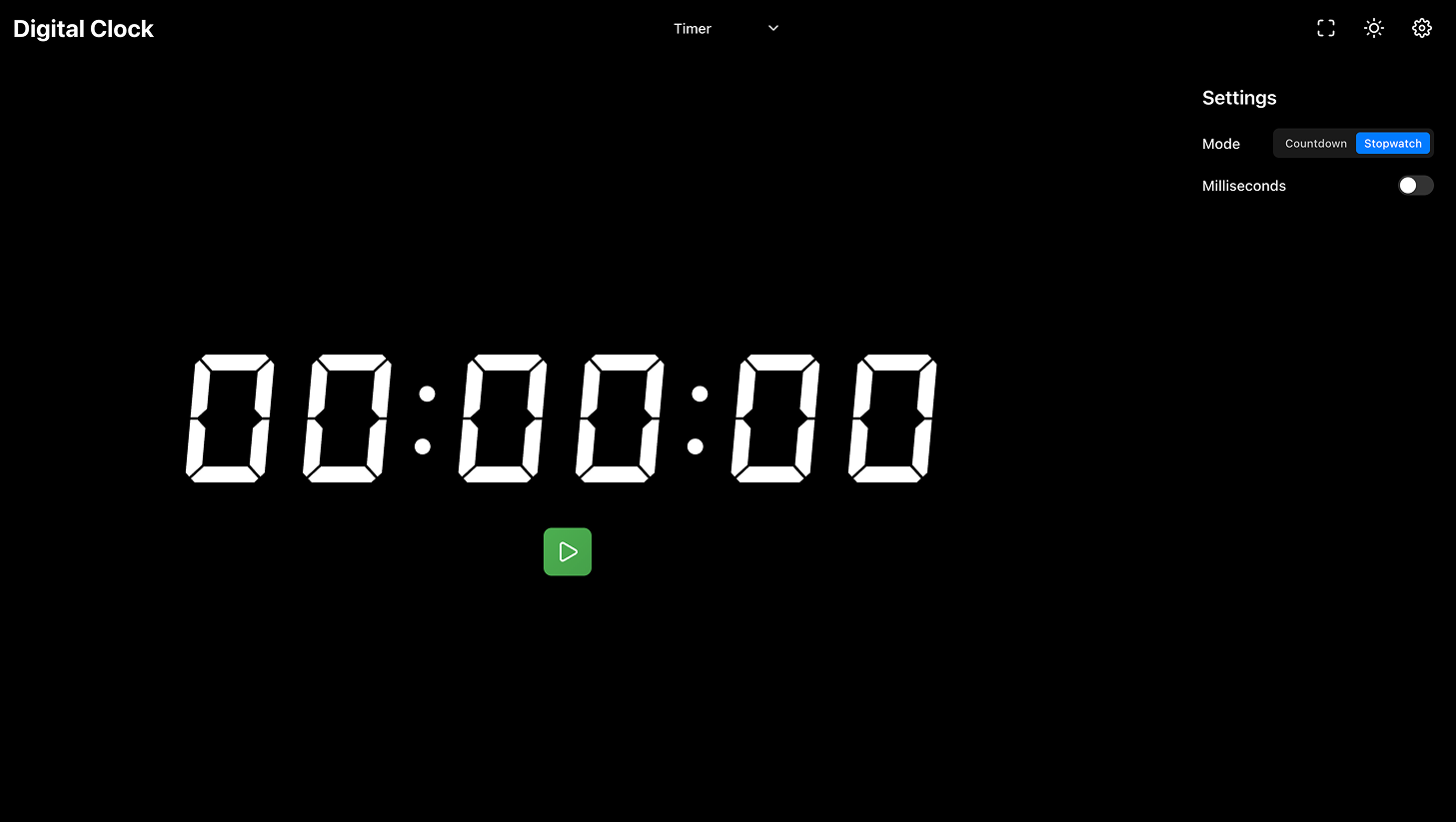
Perfect when you need:
- ✅ Extra-large full-screen display - Constantly reminds you you're on the clock
- ✅ Visible from across the room - See your time even when standing or moving around
- ✅ Enhanced focus - The big display creates psychological accountability to stay on task
- ✅ Keep screen awake - Prevents your device from sleeping during long study sessions
- ✅ Pause/Resume functionality - Same features as built-in stopwatch, but bigger
- ✅ No installation - Works instantly in your browser
Start Tracking Your Study Time →
How to Use (3 Simple Steps)
Step 1: Open the Stopwatch
- Visit our Timer page
- Select "Stopwatch" mode (count-up timer)
- The timer starts at 00:00:00
Step 2: Start Your Study Session
- Click "Start" when you begin studying
- The timer counts up: seconds → minutes → hours
- Keep the browser tab open (don't close or refresh)
Step 3: Pause During Breaks
- Taking a lunch break? Click "Pause"
- Going to the bathroom? Click "Pause"
- Phone call? Click "Pause"
- Click "Resume" when you're back to studying
At the End of the Day: Check your total time - this is your real study time, excluding all breaks and distractions.
Real-Life Scenario: A Day in Study Tracking
Sarah's Study Day:
- 9:00 AM - Start studying (clicks "Start")
- 12:30 PM - Lunch break (clicks "Pause") | Current: 3h 30m
- 2:00 PM - Resume studying (clicks "Resume")
- 4:00 PM - Friend's call (clicks "Pause") | Current: 5h 30m
- 4:20 PM - Back to studying (clicks "Resume")
- 7:00 PM - Done for the day (clicks "Stop") | Final: 8h 10m
Sarah thought she studied for 10 hours (9 AM to 7 PM), but she actually studied 8 hours and 10 minutes of focused time. Now she knows the truth.
Why Track Your Real Study Time?
1. Self-Awareness and Honesty 🧠
We're terrible at estimating time. You might feel exhausted after a "full day of studying," but when you see you only logged 4 hours of real work, you understand why you didn't get much done.
2. Eliminate False Productivity 📉
Sitting at your desk for 8 hours doesn't mean you worked for 8 hours. Tracking with pause/resume reveals the truth: how much time you actually spent focused.
3. Build Better Habits 📈
When you see your real numbers, you can:
- Set realistic daily goals (e.g., "6 hours of real study time")
- Identify when you get distracted most
- Improve focus and reduce break frequency
4. Boost Focus with Visual Accountability 👀
A large, full-screen timer constantly visible on your screen creates psychological pressure to stay on task. You can't pretend you're studying when the timer is paused.
Perfect Use Cases
For Students 📚
- Track daily study hours for exams
- Measure time spent on each subject
- Prove to yourself (and parents) how much you really studied
- Use with Pomodoro technique (25 min work, 5 min break)
For Remote Workers 💼
- Log actual productive work time vs. "time at desk"
- Track time spent on specific projects
- Bill clients accurately for hourly work
- Improve time management skills
For Self-Learners 🎓
- Monitor progress on online courses
- Track practice time for skills (coding, languages, music)
- Stay accountable when learning alone
- Measure improvement week over week
For Focus Training 🎯
- Challenge yourself to increase daily focused hours
- Identify your peak productivity times
- Build stamina for longer study sessions
- Reduce dependency on distractions
Important Tips
⚠️ Don't refresh the page - Your timer will reset to zero. Keep the browser tab open throughout the day.
⚠️ Use for today's tracking - This tool is perfect for tracking "How long did I study today?" rather than multi-day historical statistics.
✅ Be honest with yourself - Only keep the timer running when you're truly focused. Pause it during every distraction.
✅ Enable "Keep Screen Awake" - Click the screen awake icon in the top-right corner to prevent your device from sleeping during long study sessions. This works in both normal and full-screen mode.
✅ Full-screen mode - Click the full-screen button for maximum focus and visibility.
Comparison: Built-in Stopwatch vs. Online Stopwatch
| Feature | Phone/Computer Stopwatch | Online Stopwatch Timer |
|---|---|---|
| Setup | Pre-installed | Open browser |
| Display Size | Small | Full-screen available |
| Visibility | Easy to ignore | Constant reminder |
| Keep Screen Awake | ❌ | ✅ |
| Pause/Resume | ✅ | ✅ |
| Focus Enhancement | ❌ | ✅ Large display |
| Best For | Quick timing | Study & work sessions |
| Installation | Built-in | No installation needed |
| Full-Screen Mode | ❌ | ✅ |
Conclusion
Stop fooling yourself about productivity.
If you want to know how long you really studied or worked today, use a stopwatch timer with pause/resume functionality. Our online stopwatch makes it easy to track only your actual focused time—no more counting breaks, phone scrolling, or snack trips as "study time."
The truth might surprise you. But once you see your real numbers, you can finally improve them.
Start Tracking Your Real Study Time →
Frequently Asked Questions
Q: Will my time be saved if I close the browser? A: No, closing or refreshing the page will reset the timer. Keep the tab open throughout your study session.
Q: Can I track multiple days of study time? A: This stopwatch is designed for single-session tracking (e.g., "today's study time"). For multi-day tracking, you'll need to manually record each day's total.
Q: What if I accidentally refresh the page? A: Unfortunately, your time will be lost. This is why we recommend keeping the tab open and being careful not to refresh.
Q: Does it work on mobile devices? A: Yes! It works perfectly on phones and tablets, though the full-screen experience is best on larger screens.
Q: Is it really free? A: Yes, completely free with no ads or hidden costs.
Q: How accurate is the timer? A: The timer is precise to the second, using your device's system clock.
Q: Can I use it for work time tracking? A: Absolutely! It's perfect for freelancers, remote workers, or anyone who needs to track actual productive hours.
Last updated: 2025-10-27.