Full-Screen Clocks vs Desktop Widgets: Which Boosts Focus?
Sarah, a software developer, found herself constantly distracted during coding sessions. Every few minutes, her eyes would dart to the small clock in the corner of her screen. What seemed like a harmless glance was actually fragmenting her attention and breaking her flow state. Sound familiar?
The way we display time might seem trivial, but emerging research in cognitive psychology suggests it has a profound impact on our ability to focus and maintain productivity.
Note: When we talk about "desktop widgets" in this article, we're referring to small digital time displays embedded within your computer interface—like taskbar clocks, menu bar timestamps, and corner time indicators in applications. We're not discussing physical watches or standalone clocks, which are dedicated time devices that don't compete with your screen real estate.
In this guide, we'll explore why full-screen digital clocks consistently outperform desktop widgets for deep work and concentration.
The Hidden Problems with Desktop Widget Clocks
Desktop widgets might seem convenient, but they come with four critical flaws that sabotage your focus:
1. Visual Interference and Attention Competition
Desktop widgets create visual clutter that competes for your brain's processing power. Every interface element on your screen—from taskbars to notification badges—demands a small slice of cognitive attention. Your small desktop clock widget is no exception.
Research in human-computer interaction shows that visual clutter can significantly reduce task performance. When your time display competes with other visual elements, your brain must constantly filter and prioritize information, creating what psychologists call "attention residue."
2. Information Processing Inefficiency
Desktop widget clocks—whether in your taskbar, menu bar, or application corners—typically display time in very small text formats. These compact displays often measure just 60-100 pixels wide, with text sizes ranging from 8-12 points depending on your system settings. Your visual system must work harder to decode these tiny digits, especially during extended work sessions when eye fatigue sets in.
Consider this: you check the time approximately 150-200 times per day during work hours. If each glance requires an extra 0.3 seconds of processing due to small text size, you're losing over a minute daily just to reading time—and that's before accounting for the attention switching costs.
3. Functional Limitations
Desktop widgets are constrained by their embedded nature and space limitations:
- Minimal customization: Most system clocks offer limited options for fonts, colors, or display formats
- Easily obscured: Desktop widgets can be hidden behind windows, covered by notifications, or lost among other interface elements
4. Cognitive Load and Attention Switching
Perhaps most importantly, desktop widgets create what cognitive scientists call "task-switching overhead." Every time you glance at that taskbar corner or menu bar, your brain must:
- Disengage from the current task
- Shift visual focus to locate the small time display
- Process the compressed time information
- Re-engage with the original task
Research on attention residue shows that this switching process leaves a "residue" that impairs performance on the subsequent task. The problem is amplified with desktop widgets because they require extra cognitive effort to locate and read due to their small size and embedded position. Even a brief glance can reduce productivity for several minutes afterward.
The Full-Screen Digital Clock Solution: 5 Key Advantages
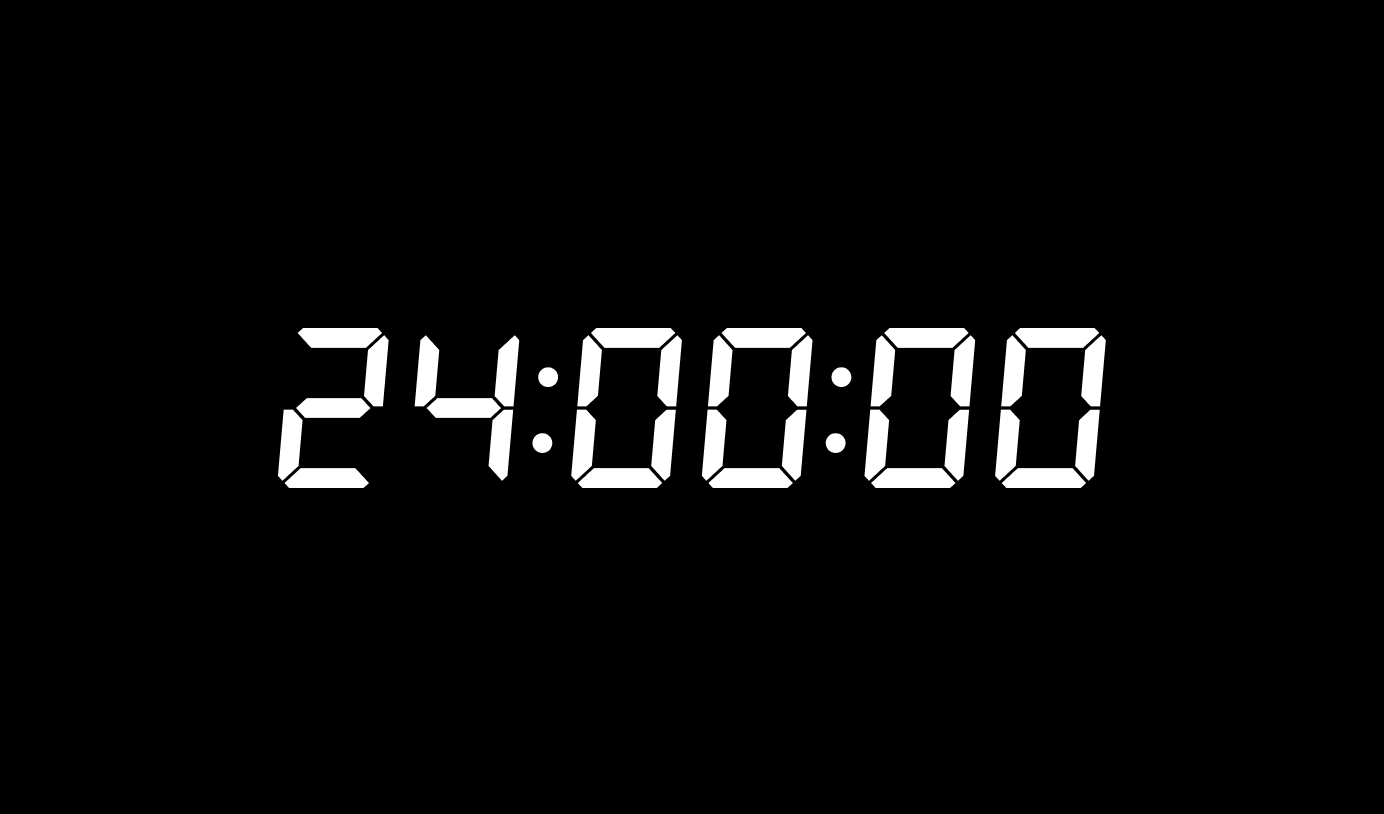
Full-screen digital clocks address every limitation of desktop widgets while providing additional benefits:
1. Enhanced Focus Through Single Visual Priority
When you dedicate your entire screen to time display, you eliminate visual competition entirely. This creates what attention researchers call "visual coherence"—a state where all visual elements support the same cognitive goal.
Studies on digital wellness have found that participants using full-screen time displays show significantly better sustained attention compared to those using desktop widgets. The key difference? Elimination of peripheral distractions and reduced cognitive load.
2. Reduced Cognitive Processing Load
Full-screen clocks typically use fonts 5-10 times larger than desktop widgets. This size difference isn't just about comfort—it fundamentally changes how your brain processes time information.
Large text engages what psychologists call "pre-attentive processing," meaning your brain can extract time information without conscious effort. This is the same principle that makes highway signs readable at 70mph: bigger text requires less mental processing power.
3. Psychological State Management Through Ritual
Switching to a full-screen clock creates what behavioral psychologists call an "environmental cue" for focused work. This visual change signals to your brain: "It's time to concentrate."
Many productivity experts recommend this approach as a digital equivalent of the Pomodoro Technique's physical timer. The act of going full-screen creates a ritual that helps establish and maintain flow states.
4. Multi-Context Adaptability
Full-screen digital clocks excel in scenarios where desktop widgets fail:
- Writing and Content Creation: Time awareness without visual interference that breaks creative flow
- Programming and Development Work: Long-focus sessions where glancing at small corner clocks disrupts coding concentration
- Online Learning and Training: Exam simulation with visible time pressure that full-screen displays provide better than tiny desktop widgets
5. Personalization and Optimization
Quality full-screen clock applications offer extensive customization:
- Font Selection: Choose typefaces optimized for readability
- Color Schemes: Dark modes for reduced eye strain
- Display Formats: 12/24 hour, seconds precision, date information
- Background Options: Solid colors or subtle patterns
Real-World Application Scenarios
Programming and Development
For software developers, time awareness prevents the common trap of "losing track of time" during complex debugging sessions. Instead of constantly glancing at the small taskbar clock (which breaks concentration), a full-screen clock on a secondary monitor provides clear time consciousness without disrupting code flow on the primary display.
Case Study: TechCorp's development team was struggling with frequent interruptions from checking the tiny system clock during deep coding sessions. After implementing dedicated full-screen time displays on secondary monitors, they reported 15% fewer missed stand-up meetings and 28% better work-life balance, with developers noting significantly fewer "flow state" interruptions.
Creative Design Work
Designers often enter deep focus states that can last hours. Unlike checking a small corner clock that requires squinting and breaking visual attention from the design canvas, a dedicated full-screen time display helps maintain project timelines while preserving creative flow. The large, clear format eliminates the jarring effect of having to locate and read tiny system clock digits mid-design.
Educational and Training Environments
Students and trainees benefit from visible time pressure during practice sessions. Full-screen clocks simulate exam conditions and help build time management skills in high-pressure situations.
Meeting and Presentation Management
Large, visible time displays help presenters manage agenda timing and keep meetings on track. Audience members can also track time without disrupting the presentation flow.
Choosing the Right Full-Screen Clock Solution
When selecting a full-screen digital clock, prioritize these features:
Essential Criteria
- Display Clarity: Crystal-clear fonts with high contrast ratios
- Performance: Fast loading with minimal system resource usage
- Reliability: Stable operation without crashes or freezing
- Responsive Design: Proper scaling across different screen sizes
- Offline Functionality: Works without constant internet connection
Recommended Solution: Digital Clock Website
For the optimal full-screen time display experience, we recommend Digital Clock - a comprehensive online time solution that excels in all key areas:
Features:
- Digital Clock: Clean, distraction-free time display with multiple font options
- World Clock: Simultaneous multiple time zone display for global teams
- Flip Clock: Retro-style animated digits for aesthetic variety
- Multi-Language Support: Interface available in English, Spanish, French, and Portuguese
- Free Access: All features available without subscription or registration
Why It Works:
- Loads instantly in any web browser
- Scales perfectly to any screen size
- Minimalist design eliminates visual distractions
- Reliable performance across all devices
- No software installation required
Implementation Guide: Optimize Your Time Display Today
Step 1: Assess Your Current Setup
Identify how many times you check your desktop clock during a typical work hour. Notice any patterns of distraction or flow interruption.
Step 2: Choose Your Full-Screen Solution
Visit Digital Clock and test the full-screen functionality. Experiment with different display styles to find your preference.
Step 3: Establish New Habits
- Use full-screen time display during focused work sessions
- Set up world clock for international collaboration
- Create visual cues linking full-screen mode with deep work
Step 4: Advanced Techniques
- Dual Monitor Setup: Dedicate one screen to full-screen clock during intensive work
- Time-Blocking Integration: Use visible time display to maintain schedule awareness
- Team Synchronization: Share full-screen world clock during remote meetings
Step 5: Measure and Adjust
Track your focus improvements over 2-3 weeks. Adjust display settings based on comfort and efficiency.
The Science Behind Time Awareness and Productivity
Recent neuroscience research reveals that time awareness operates through distinct brain networks. When time checking requires significant attention (like reading small widget text), it activates the executive attention network—the same system used for complex problem-solving.
Full-screen time displays engage the more efficient visual processing network, leaving executive attention free for primary tasks. This explains why large, clear time displays feel less disruptive than small, hard-to-read alternatives.
Research in cognitive neuroscience shows that optimizing environmental factors—including how information is displayed—can significantly improve cognitive performance in attention-demanding tasks.
Conclusion: Time Display as Productivity Infrastructure
Your choice of time display isn't just about convenience—it's about creating optimal conditions for sustained focus and productivity. Desktop widgets—those small taskbar, menu bar, and corner time displays—despite their ubiquity, create subtle but significant barriers to deep work through visual competition, processing inefficiency, functional limitations, and attention switching costs.
Full-screen digital clocks eliminate every one of these desktop widget barriers while providing superior functionality, customization, and visual comfort. Where desktop widgets force you to squint, search, and switch attention, full-screen displays offer instant readability and dedicated focus space.
In our attention-scarce economy, these improvements translate directly to better work quality and reduced mental fatigue. The solution is simple: stop competing with desktop widgets for your attention, and dedicate proper visual real estate to time display. Your future focused self will thank you.